After installing CUDA driver from NVIDIA website, Ubuntu 13.04/14.04 window manager decorations (Unity, via Compiz) may stop working properly on Optimus machines (primary low-end Intel GPU + secondary high-end NVIDIA GPU).
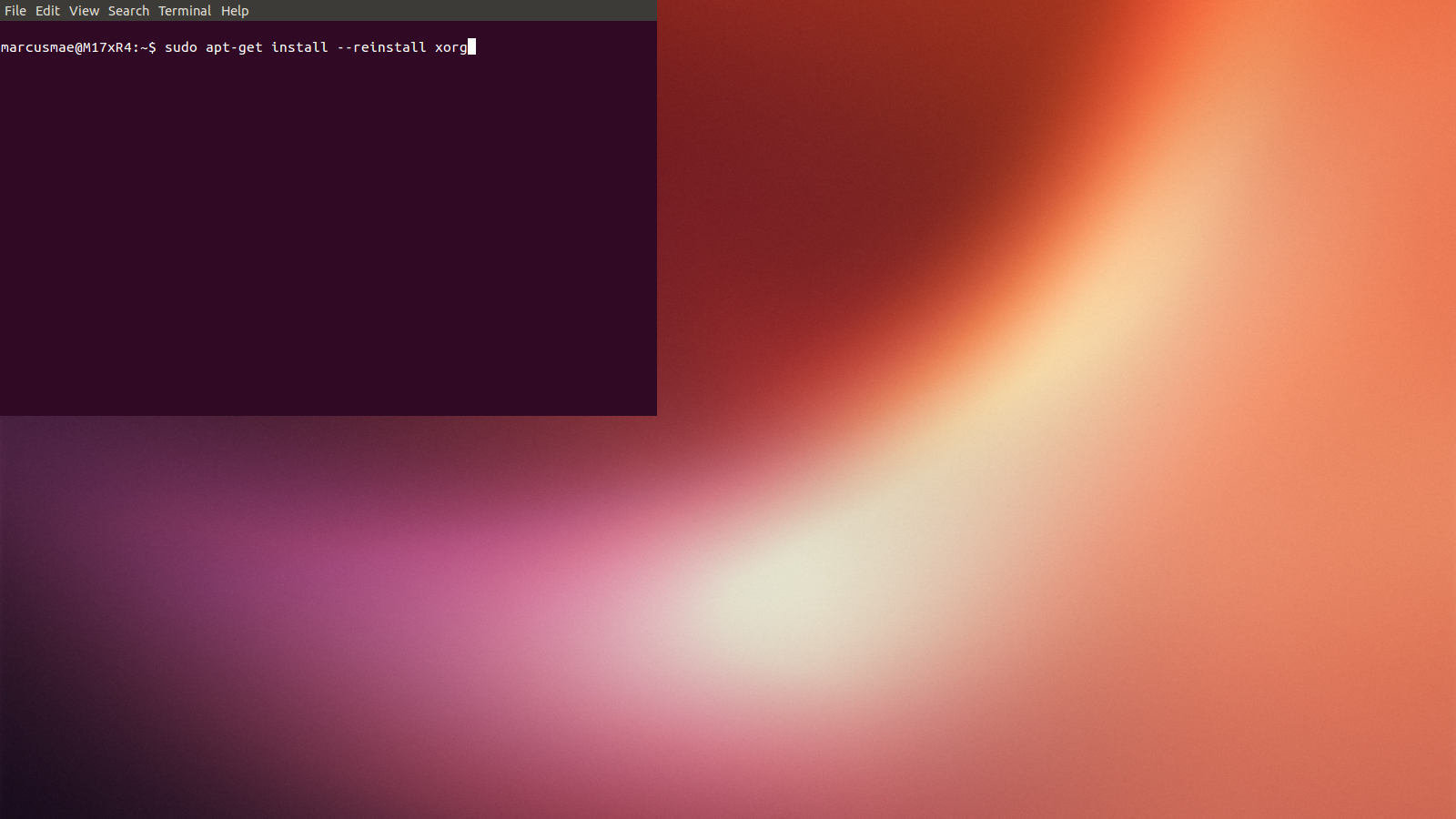
This tutorial explains how to bring back window manager decorations.
(Also available as PDF)
Purpose of CUDA driver install:
- We want to install CUDA driver to enable the use of NVIDIA GPU in compute applications
- We want to have the newest CUDA development driver from NVIDIA website
- We do NOT want to do desktop acceleration with NVIDIA GPU – desktop shall still be managed by Intel GPU
- If you want to do NVIDIA desktop acceleration, this tutorial is NOT for you. Look into bumblebee instead.
Breaking by installing vanilla CUDA driver:
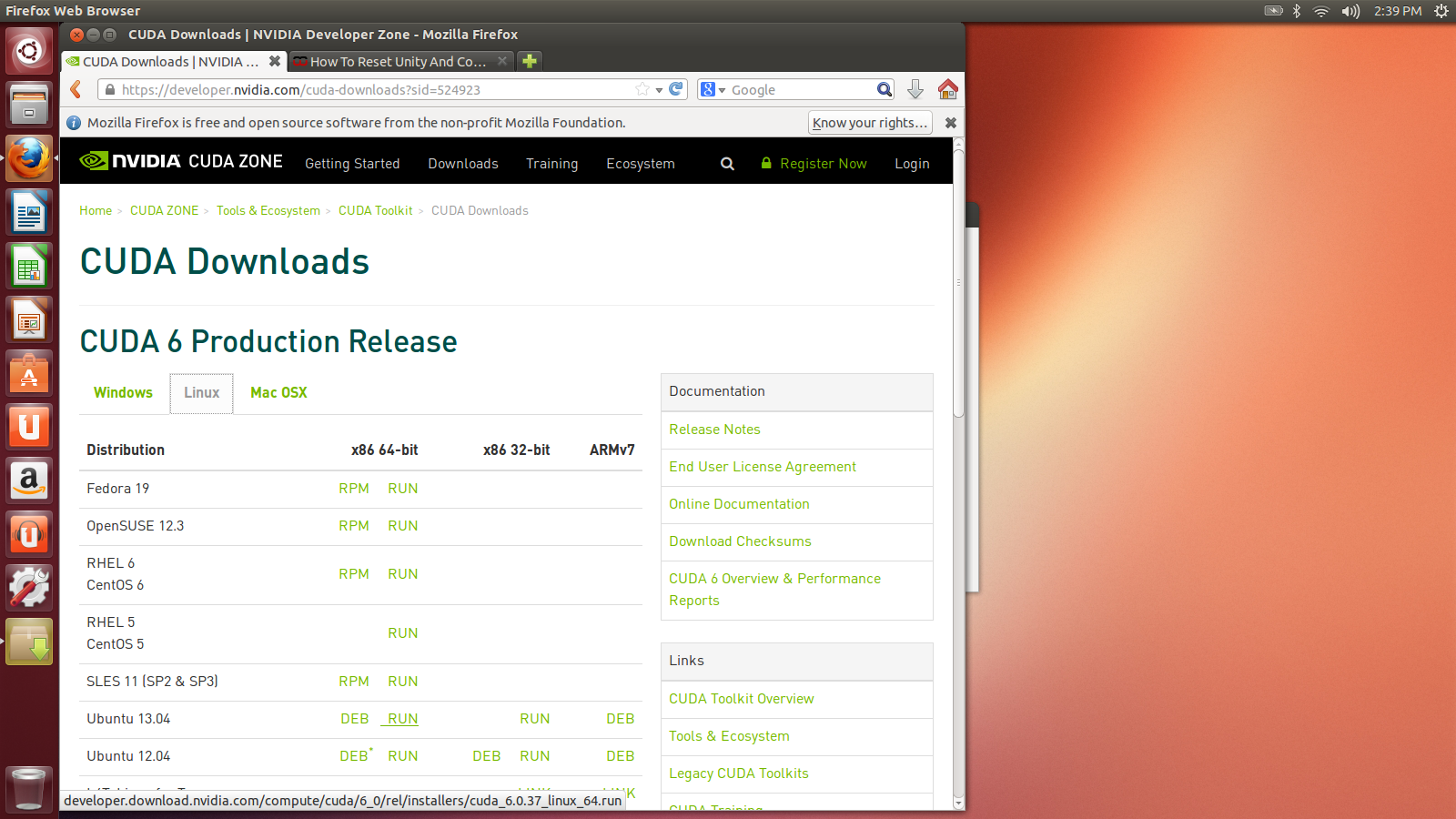
-
Switch to console-mode tty:
Ctrl+Alt+F2 -
Disable Nouveau:
$ cd Downloads $ sudo service lightdm stop $ chmod +x cuda_6.0.37_linux_64.run $ sudo ./cuda_6.0.37_linux_64.run $ sudo reboot -
Install driver, CUDA toolkit and samples:
$ cd Downloads $ sudo service lightdm stop $ sudo ./cuda_6.0.37_linux_64.run $ sudo reboot
After reboot and login, decorations and main main menu may disappear:
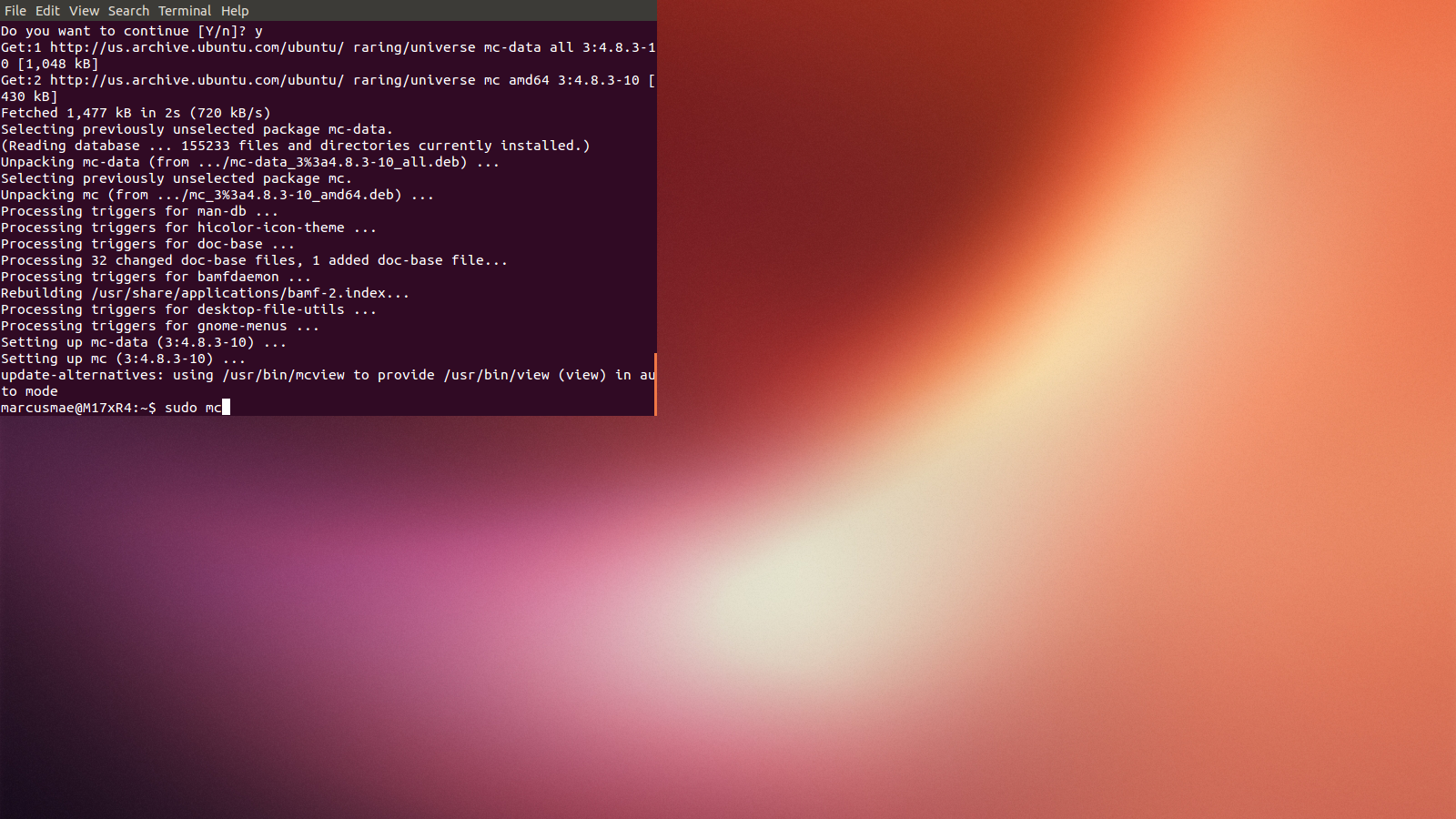
The following steps describe how to bring back the normal desktop:
-
Press
Ctrl+Alt+Tto open terminal -
Install mc:
$ sudo apt-get install mc -
Execute mc under admin:
$ sudo mc -
Delete files in
/usr/lib/xorg/modules/extensionsas shown below: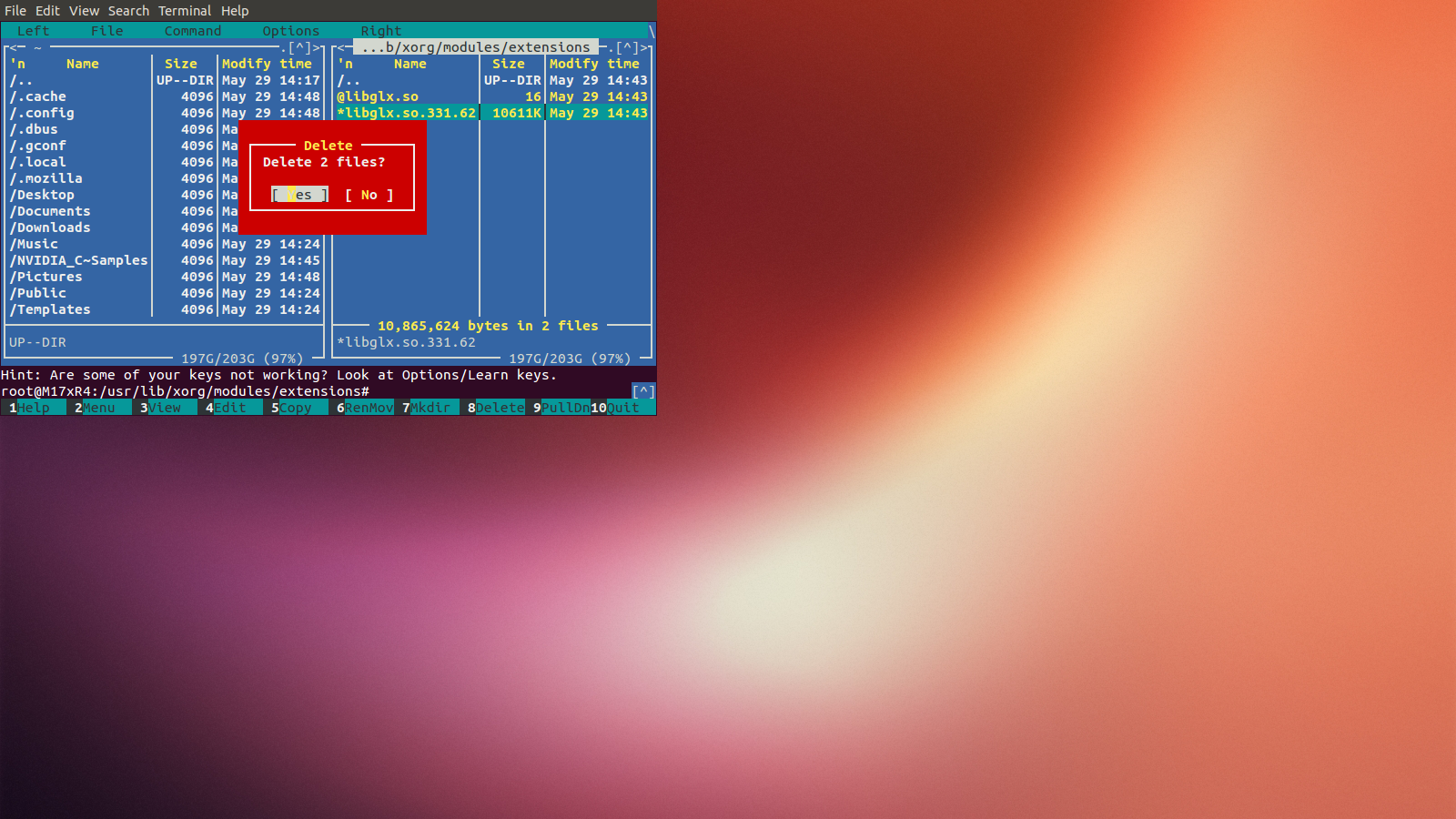
-
Delete libGL* files in
/usr/lib, and libGL* and libGLES* files in/usr/lib32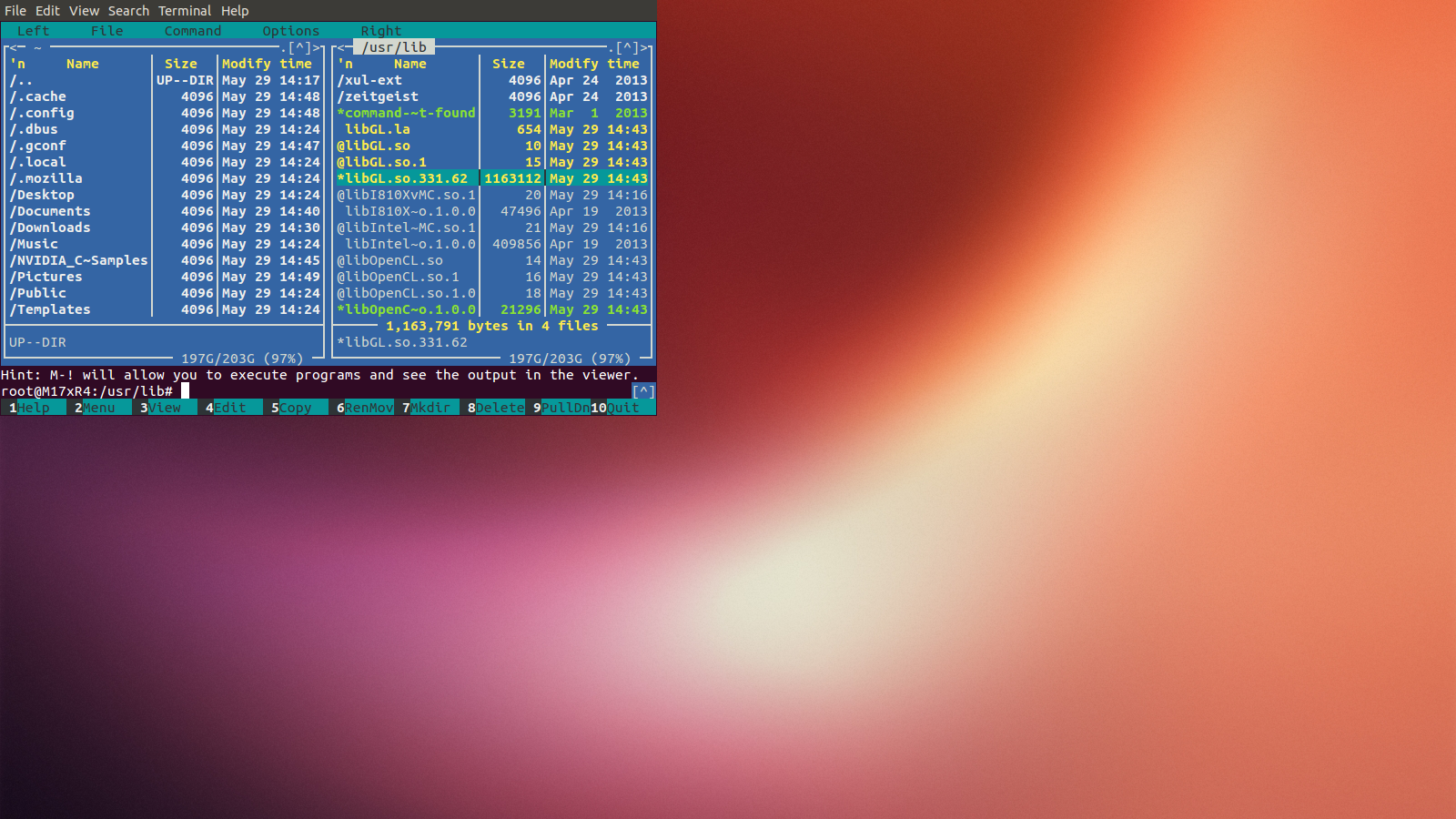
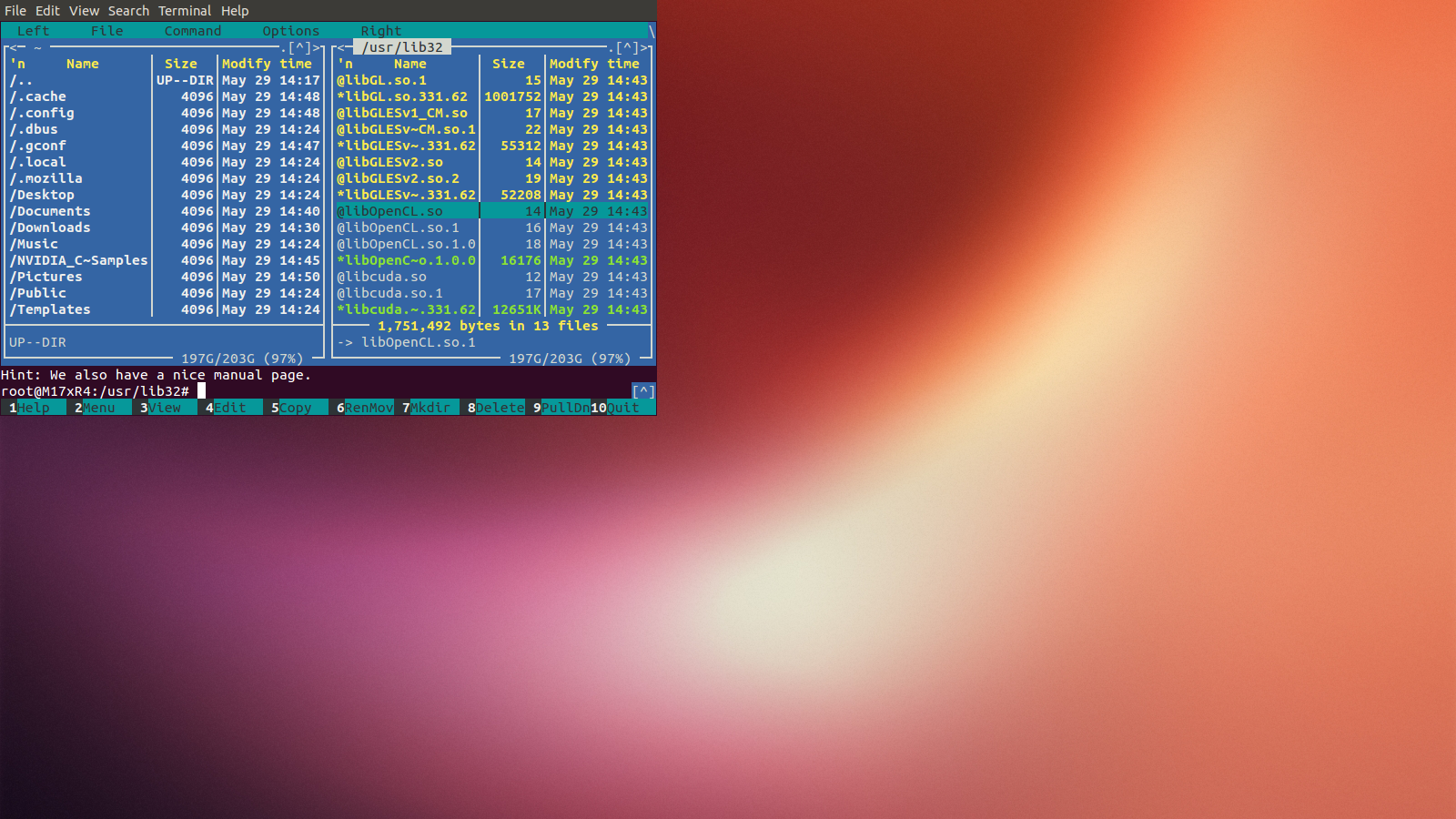
-
Reinstall GLX module:
$ sudo apt-get install --reinstall libgl1-mesa-glx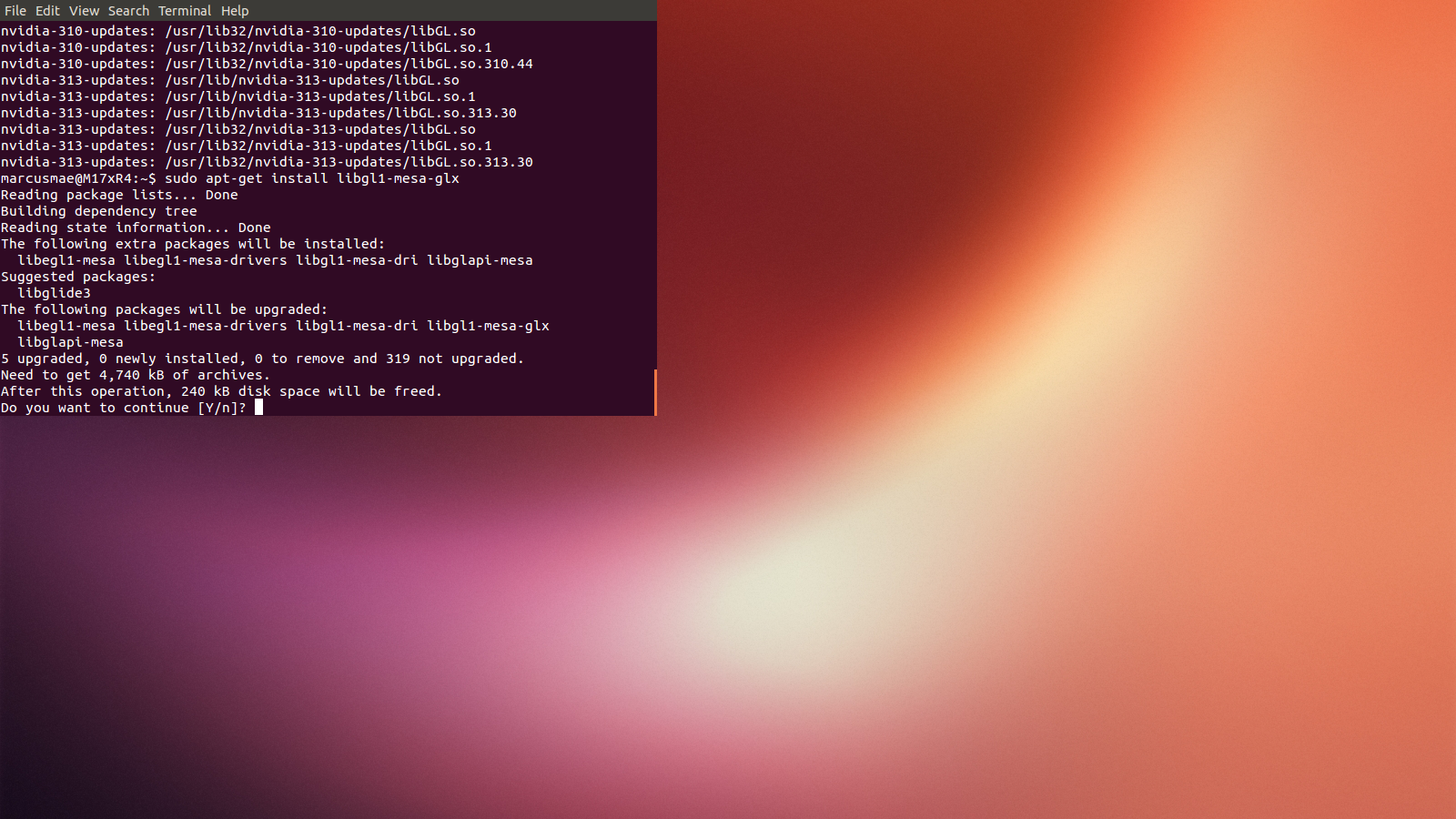
-
Reinstall xserver:
$ sudo apt-get install --reinstall xserver-org-core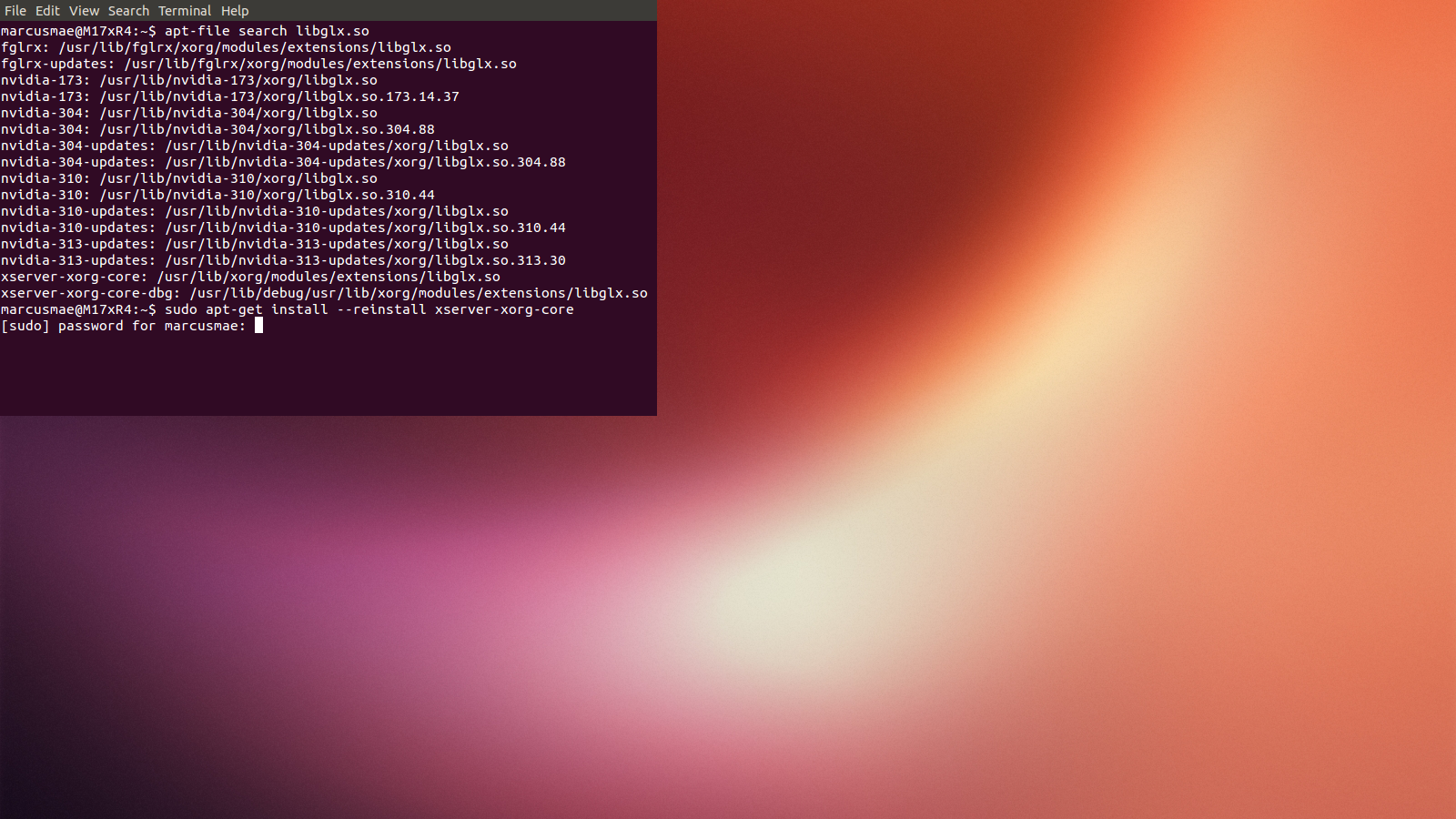
-
Reinstall xorg:
$ sudo apt-get install --reinstall xorg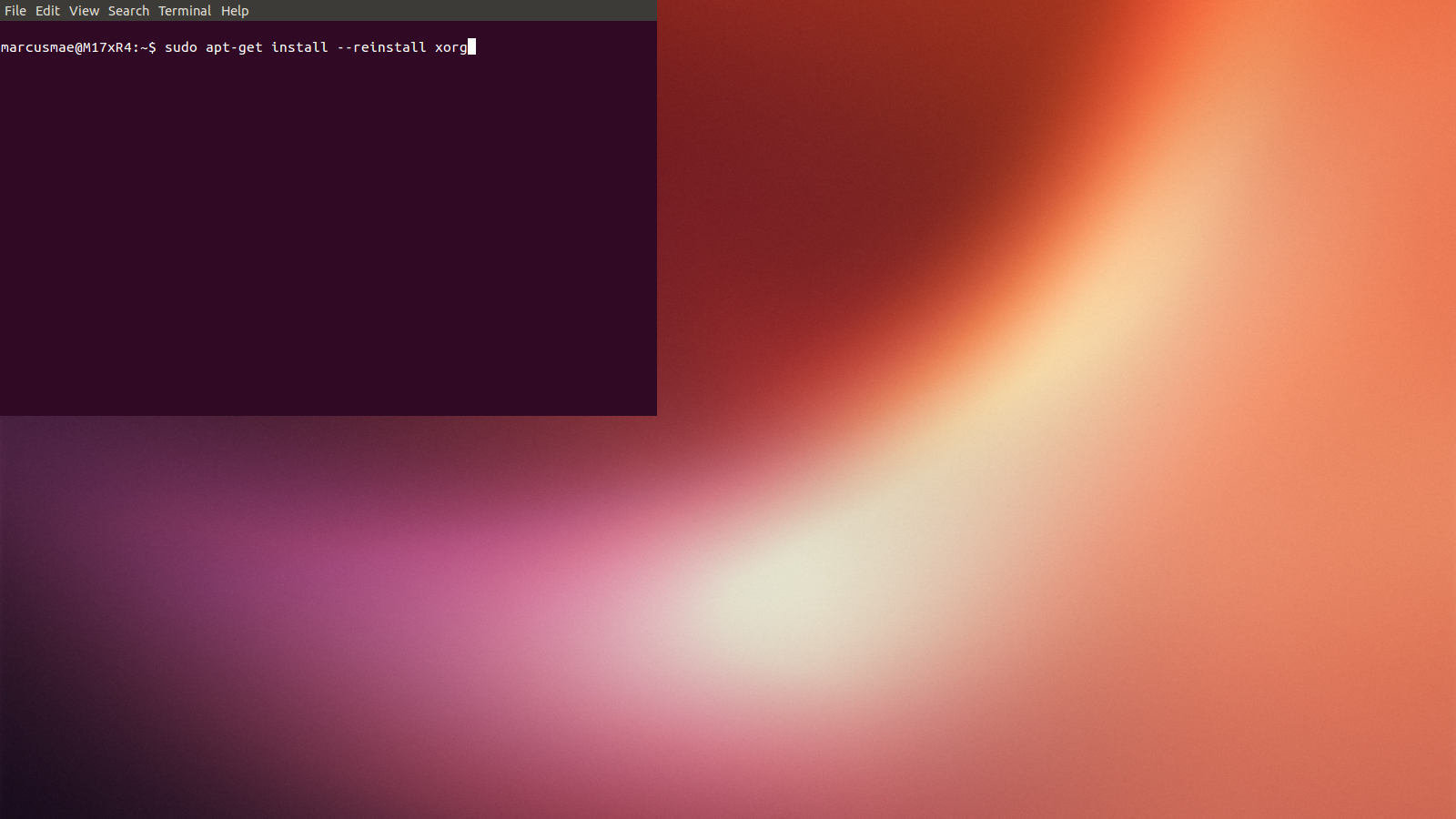
-
Reset and restart compiz:
$ dconf reset -f /org/compiz/ $ compiz –replace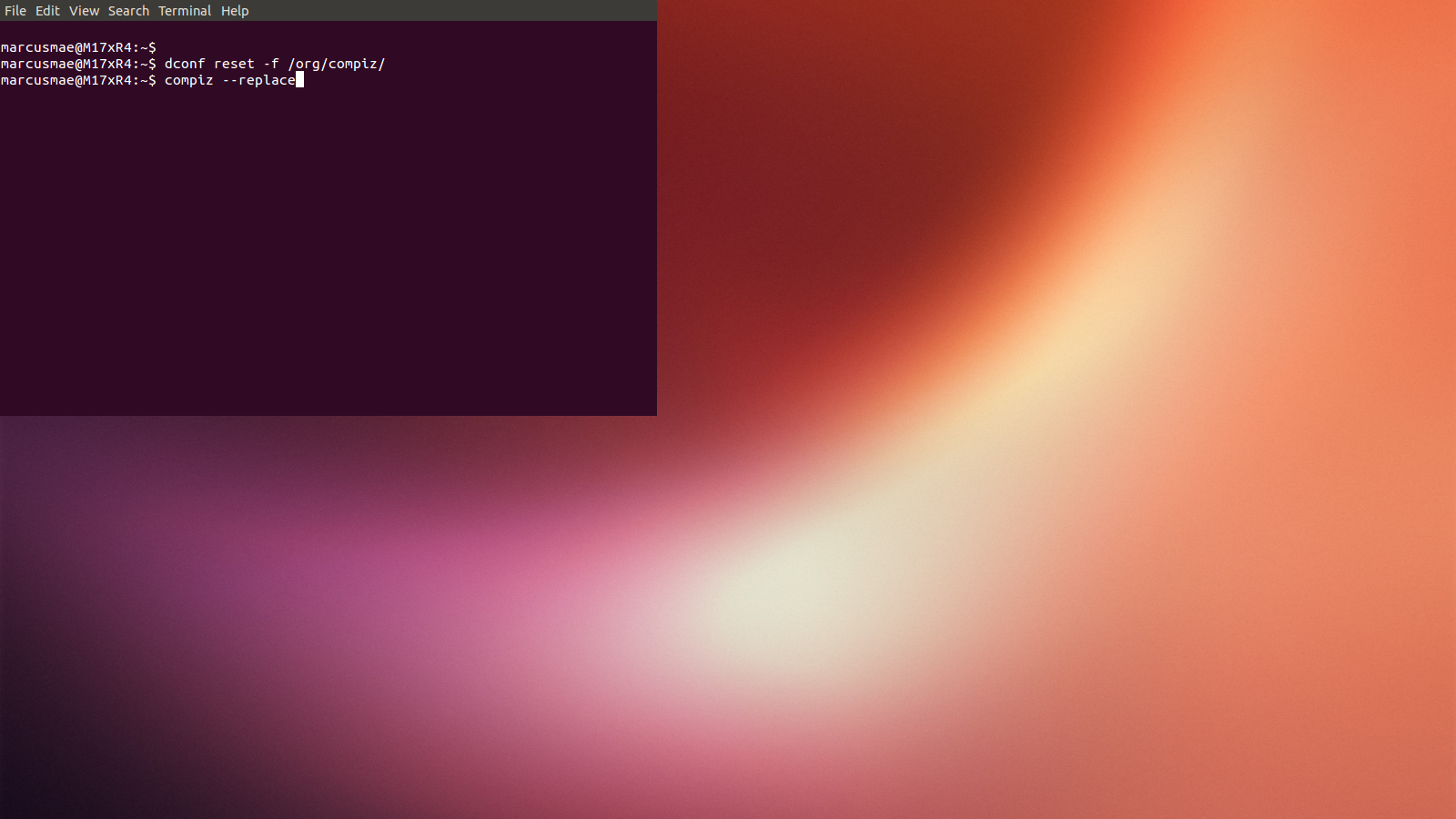
-
You should now see decorator and main menu running normally:
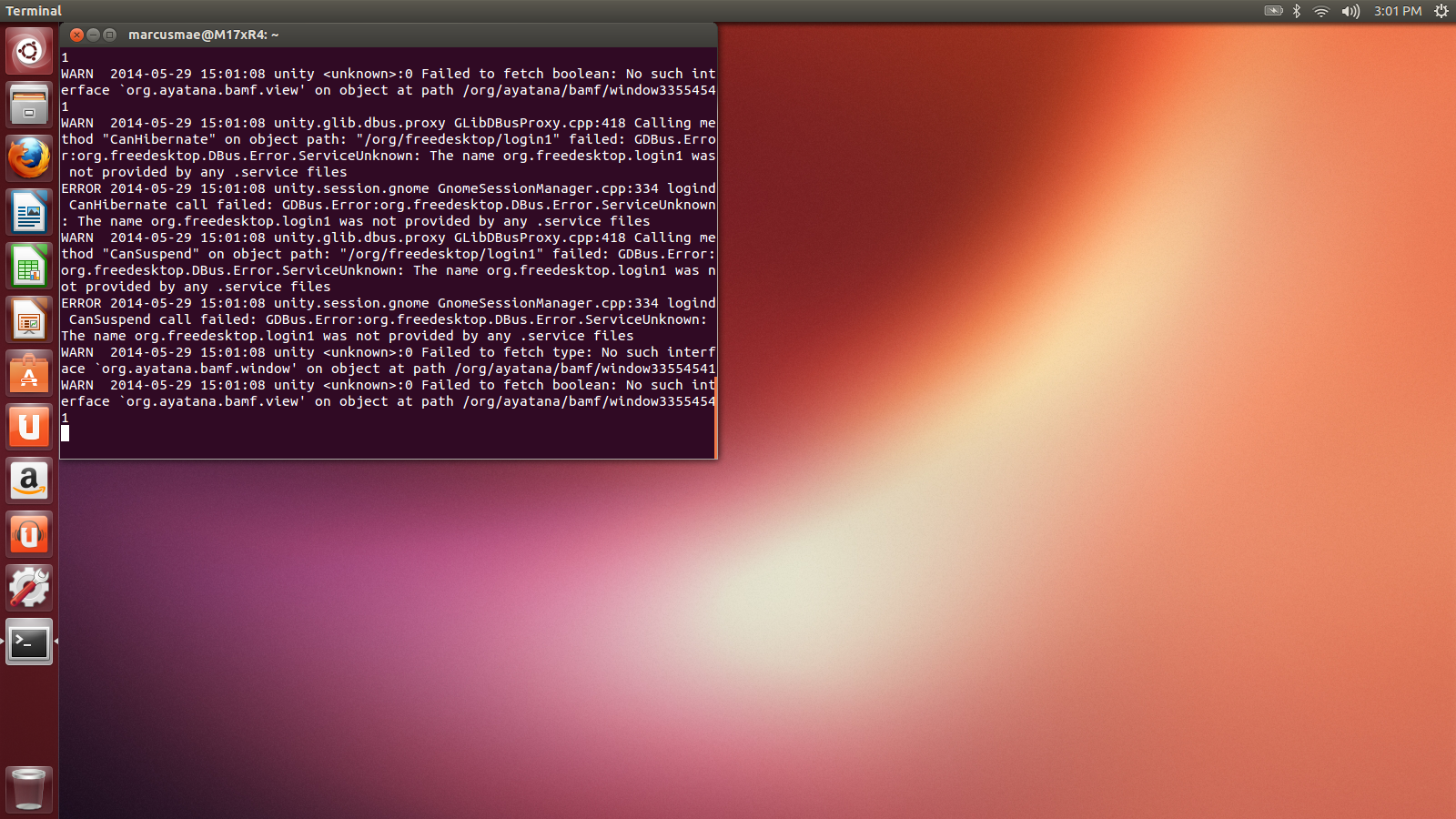
How to avoid this problem in future: do not install OpenGL files:
- Install graphics driver separately w/o OpenGL (–no-opengl-files):
Ctrl+Alt+F2
$ cd Downloads
$ ./cuda_6.0.37_linux_64.run --extract=$HOME/Downloads/cuda
$ cd cuda
$ sudo service lightdm stop
$ sudo ./NVIDIA-Linux-x86_64-331.62.run --no-opengl-files
- Then install CUDA and CUDA samples:
$ cd ..
$ sudo ./cuda_6.0.37_linux_64.run
Do you accept the previously read EULA? (accept/decline/quit): accept
Install NVIDIA Accelerated Graphics Driver for Linux-x86_64 331.62? ((y)es/(n)o/(q)uit): n
Install the CUDA 6.0 Toolkit? ((y)es/(n)o/(q)uit): y
Enter Toolkit Location [ default is /usr/local/cuda-6.0 ]: /opt/cuda
Do you want to install a symbolic link at /usr/local/cuda? ((y)es/(n)o/(q)uit): y
Install the CUDA 6.0 Samples? ((y)es/(n)o/(q)uit): y
$ sudo reboot
Dmitry Mikushin
If you need help with Machine Learning, Computer Vision or with GPU computing in general, please reach out to us at Applied Parallel Computing LLC.
